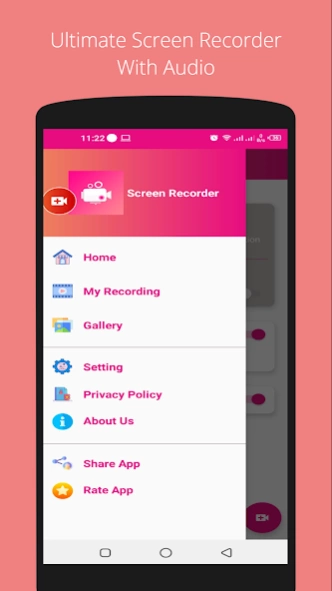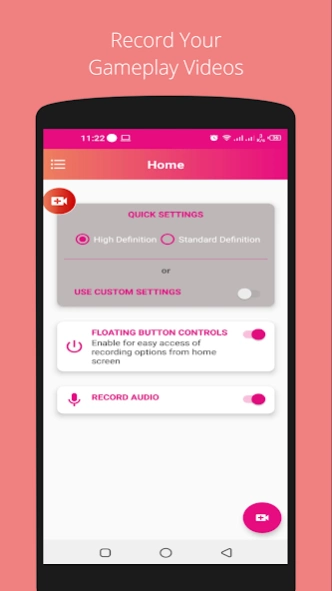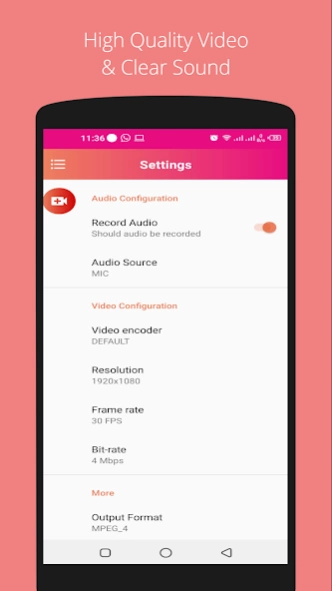Screen Recorder with Audio 1.0
Free Version
Publisher Description
Screen Recorder with Audio - Record your screen with audio while playing games or anything
Screen Recorder with Audio is a unique screen recorder and powerful features. It’s a completely optimized recorder with audio. It lets you record your screen while playing any game or doing something else. Use a face camera to record your reaction in the video with no rooting. It also gives unique features like a shake to stop and one tap to hide the recording window.
Best Feature
Support multiple languages
Support save a video in external storage SD Card or anything location which you want.
Record screen
Take screenshot
Support a face camera (both front and back) while recording your screen. You can double-tap the preview to change.
Support One Tap Button help stop, pause, and show recording time (for Simple Magic button)
Edit overlay feature - you can draw notes onto the screen while recording.
Record sound of MIC when record screen video
Support Day/Night theme
Support quick tiles (shortcuts for the notification panel) for Android 7.0 Android Q - Android 10 and greater
About Screen Recorder with Audio
Screen Recorder with Audio is a free app for Android published in the Video Tools list of apps, part of Audio & Multimedia.
The company that develops Screen Recorder with Audio is TechPearls. The latest version released by its developer is 1.0.
To install Screen Recorder with Audio on your Android device, just click the green Continue To App button above to start the installation process. The app is listed on our website since 2021-09-03 and was downloaded 2 times. We have already checked if the download link is safe, however for your own protection we recommend that you scan the downloaded app with your antivirus. Your antivirus may detect the Screen Recorder with Audio as malware as malware if the download link to com.screenrecorder.withaudio is broken.
How to install Screen Recorder with Audio on your Android device:
- Click on the Continue To App button on our website. This will redirect you to Google Play.
- Once the Screen Recorder with Audio is shown in the Google Play listing of your Android device, you can start its download and installation. Tap on the Install button located below the search bar and to the right of the app icon.
- A pop-up window with the permissions required by Screen Recorder with Audio will be shown. Click on Accept to continue the process.
- Screen Recorder with Audio will be downloaded onto your device, displaying a progress. Once the download completes, the installation will start and you'll get a notification after the installation is finished.